Legal Case Management Systems: Overview of LegalServer’s Integration with Gavel
LegalServer is one of the most used case management systems for nonprofit law firms and legal aid organizations. However, did you know it can also perform some document automation work? This feature is called Document Templates on LegalServer. It allows users to generate documents that insert information from a case, such as the client’s name, legal problem code, primary advocate, etc.
But, have you tried to make more complicated automations using this feature? Formatting becomes harder to incorporate the client’s information to fit every template. Including missing information also becomes an issue, especially when onboarding new attorneys. Additionally, people who are not comfortable using LegalServer rarely take advantage of preparing simple documents with this feature because of the learning curve.
Southern Minnesota Regional Legal Services (SMRLS) encountered the issues above and were seeking a more robust document automation platform to help bridge the gap with improving their internal processes. SMRLS applied for a Technology Initiative Grant (TIG) to incorporate Gavel, a popular document automation platform, with LegalServer. This integration allows case information to be transferred to Gavel where users can generate one or more output documents. This integration allows for more information to be gathered and transferred to templates, contains better formatting for data, and teaches new attorneys through guided interviews.
What is Document Automation? What is Gavel?
Before we dive in, document automation is essentially Document Templates on LegalServer, but has triple the power. People can answer questions and have those answers auto-populate on legal documents, court forms, and other templates. For example, think of how TurboTax asks their clients questions about their pay, occupations, and other assets and it generates the appropriate tax form with all the data needed to submit their tax returns to the IRS.
There are many document automation platforms out in the market, but many of them are composed of the following: Variables, Logic, Calculations, and Repeating Items.
Variables
Most questionnaires have the answer saved in a variable in the code. The answers are mapped on the template using the variable names, allowing for the template to auto-populate the data where you need it.
Logic
Logic can come in many ways, but for the most part, it allows users to see additional questions based off of a previous answer and generate certain documents based on the situation selected. For instance, if the client does not have children, the questionnaire will not ask anything related to children and will not output templates meant for cases with kids.
Calculations
Calculations are also included in most platforms, which allow for totals, percentages, etc. to be generated based on the numbers in users’ answers to questions. For example, we often use calculations to determine the state’s child support based on child support guidelines.
Repeating Items
Finally, some platforms offer Repeating Items. They come in handy when you need to generate a list of children, assets like properties, cars, etc.
All of the above components are contained within Gavel’s robust backend system. Gavel allows for more complex workflows to be created, like Petition and Answer templates for Dissolution of Marriage and Custody and Parenting Time. Gavel was selected for this TIG because of how intuitive the user interface is for answering questionnaires and building them. Moreover, Gavel has a thriving Slack community with weekly webinars, helpful written and video content, and great customer service representatives to help answer questions.
How does the LegalServer Gavel Integration Work?
As mentioned earlier, this integration allows data from LegalServer to populate in your Gavel workflows. The integration is performed on the case matter profile within LegalServer by clicking the “Launch the Gavel Workflow” hyperlink for the chosen workflow.

When clicking the hyperlink, it triggers a popup that allows you to run the workflow on Gavel’s interface. Simply select the name of the workflow, which is also hyperlinked:

Run through the Gavel workflow as usual, answer questions and skip pages that are already answered. Once you generate the documents you can either download them on the generation page or go back to LegalServer and see them sent to the case notes of the case profile.

If you are in a Social Security practice group or practicing Family Law in Minnesota, we highly encourage you to check out the workflows for free on Gavel’s marketplace! SMRLS has made their work available for legal services organizations and attorneys seeking ways to make their practices more efficient. If you would like to download the workflows please reach out to Laura Steinbach at laura@goa2jtech.com.
For more information on the integration please watch our demonstration with Gavel and LegalServer below:
Who Should Use This Integration?
Legal services organizations that already have LegalServer should consider this integration. Although LegalServer has a built-in document automation feature, it is not immediately intuitive, has a high learning curve, and does not allow for complicated template generation. However, with Gavel, you can automate templates as complicated as a petition for a divorce and incorporate all the documents a new attorney would need for each stage of a divorce process. If your organization has LegalServer’s Online Intake or updates client and case information on LegalServer regularly, you should definitely check this integration out! If you have any questions or would like to see how organizations like Southern Minnesota Regional Legal Services are leveraging this integration, definitely reach out to us!
Considerations
Although LegalServer’s built in document automation feature, Document Templates, is free, the Gavel integration is not. If you already have LegalServer, the integration will be an additional $2,500 set up fee and a monthly maintenance fee of $50 per month. Moreover, you will need a Gavel account for your organization to host the workflows and templates. Gavel currently operates on a sliding scale pricing for legal aid organizations. After you have made your account, please reach out to help@gavel.io to discuss adding the free workflows from the SMRLS TIG and setting up the integration. The organizations that benefit the most from this integration are ones that actively use LegalServer to house client and case data. However, if you do not have everything stored in LegalServer, the Gavel integration will prompt the user to answer any missing fields so it can fill out the templates. For instance, if the client’s data is missing gross monthly income, the attorney using Gavel will need to input that information manually.
Another important piece to consider is maintenance. Regardless of whether you decide to use the Gavel integration or dip your toes into document automation with the Document Templates feature, you will still need to know who will keep templates updated with new clauses, statutes, rules, logos, etc. In the specific case for Gavel integration, you will also need someone who knows how to use the platform and ensure that the workflows stay up to date to match the template updates. This is where we recommend finding someone in your organization that can handle these updates. Ideally, you would select multiple people for this job in order to take into account any information losses if people leave and for those who might be uncomfortable using LegalServer. Alternatively, if you have a smaller organization or lack people who can build this from the ground up, you can always contract out with a third party specialist, like A2J Tech!



.png)
.png)
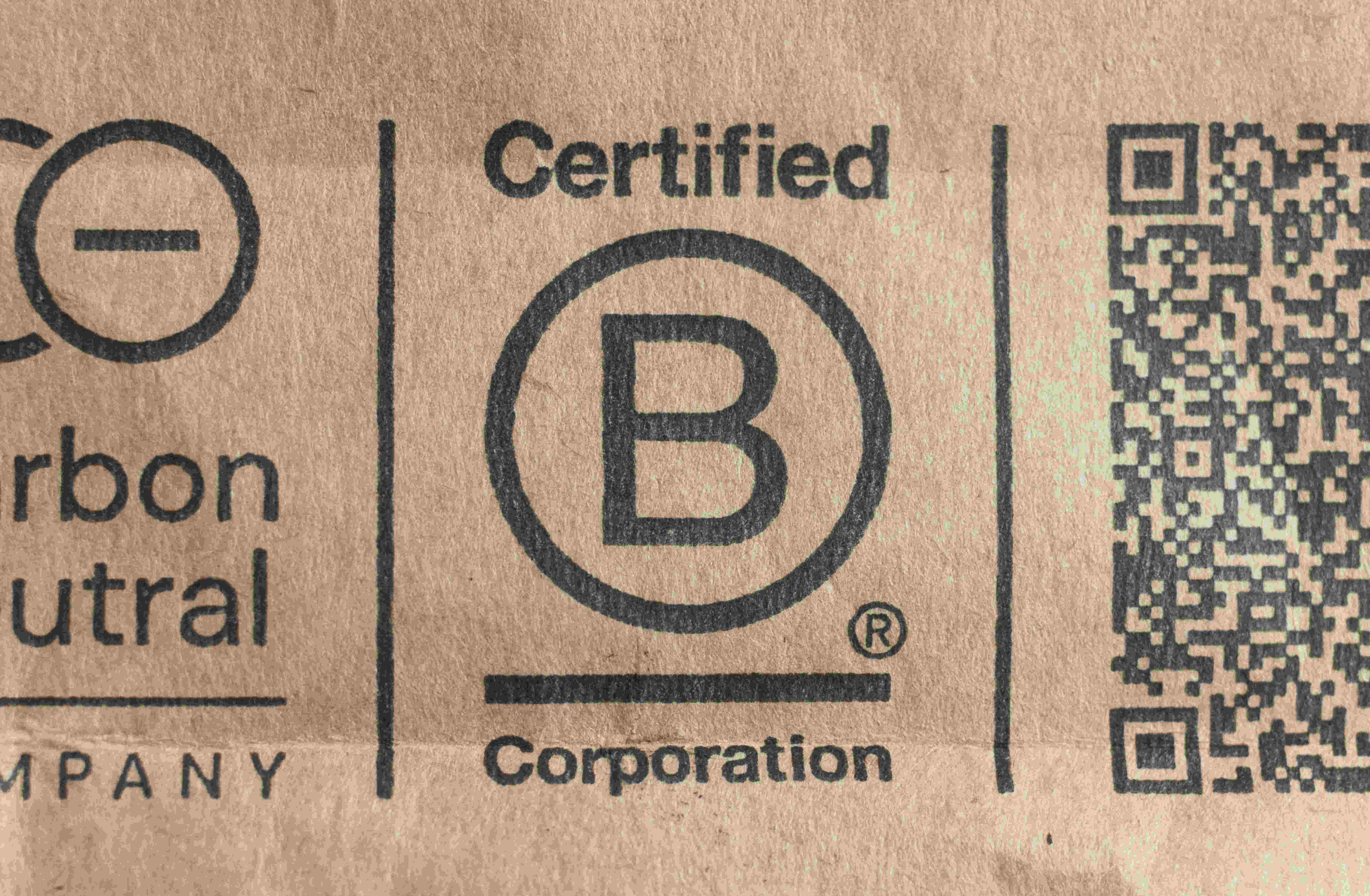
.png)
